tinmop
Table of Contents
An opinionated client for Gemini, gopher, kami and Mastodon/Pleroma

Figure 1: A tin soldier with a mop
Latest News
2025-08-15 0.9.9.14142135623730951
- New features
- added command to fetch events from a gancio instance;
- Improvements
- [TUI] added confirmation to user before actually sending an event to a gancio instance.
- Bugfix
- [GUI] fixed behaviour of "go back" button.
2025-08-09 0.9.9.1414213562373095
Notable changes in this version follows:
- New features
- added command to post event on a gancio instance;
- [GUI] rendered visited links with a different style from the unvisited ones;
- Improvements
- [TUI] improved rendering of text included in HTML 'blackquote' tag;
- updated german translation (thanks to the translators!);
- using new scalable theme;
- Bugfix A lot!
Important note
This is alpha quality software, many things are broken, some feature are missing and some others works with unintended/unexpected side effects; this software is for testing only and remember that there is NO WARRANTY.
Introduction
Tinmop is an opinionated client for
and has acceptable support for the HTTP API of:
It offer a distraction free terminal interface and a GUI for accessing the geminispace, too.
The name is a recursive acronym: "Tinmop Is Not Mutt or Pine". The older of us can remember that, in turn, Pine is sometimes considered an acronym as well: "Pine Is Not Elm" and, finally, Elm means (according to Wikipedia): "Electronic Mail".
Source
The source is kindly hosted on Codeberg.
Peculiar Features
- fediverse
- tree structure of messages;
- subscriptions of hashtag;
- encrypted direct message (but see FAQ);
- extensible and programmable;
- no mentions notification, no knowledge of when or who favourited your status;
- No blocking or muting, the client can be configured to ignore a list of accounts.
- gemini
- both TUI and GUI available;
- tour mode (collect link in queue and visit them later)
Screenshots
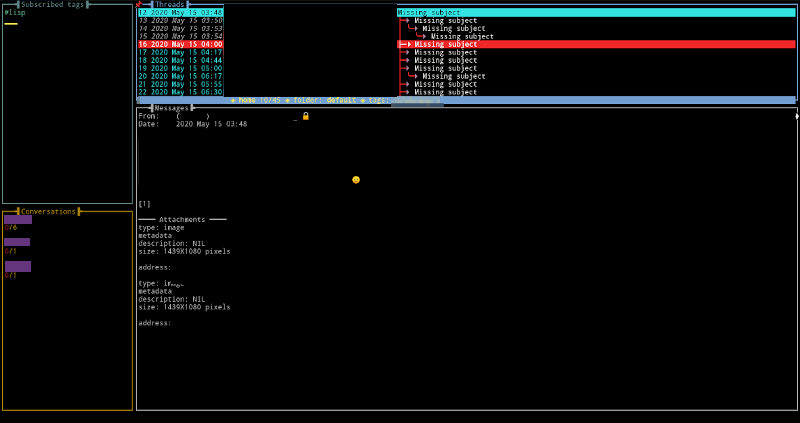
Figure 2: A screenshot of the terminal running tinmop. From top left and clockwise: tags window, thread window, message window and chat window
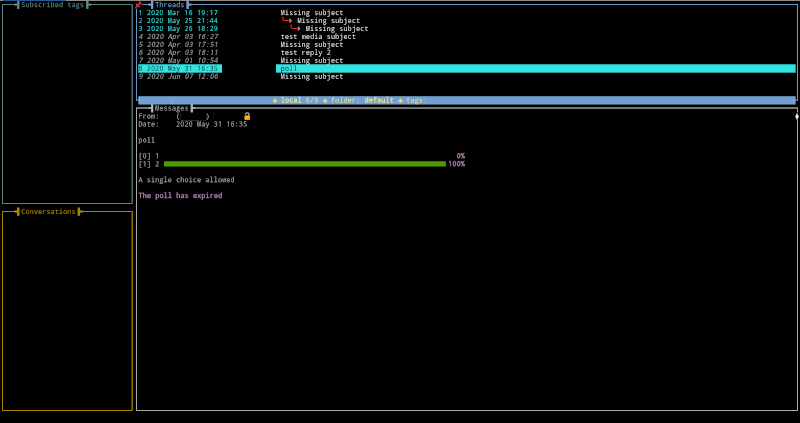
Figure 3: A screenshot of a post with a poll attached
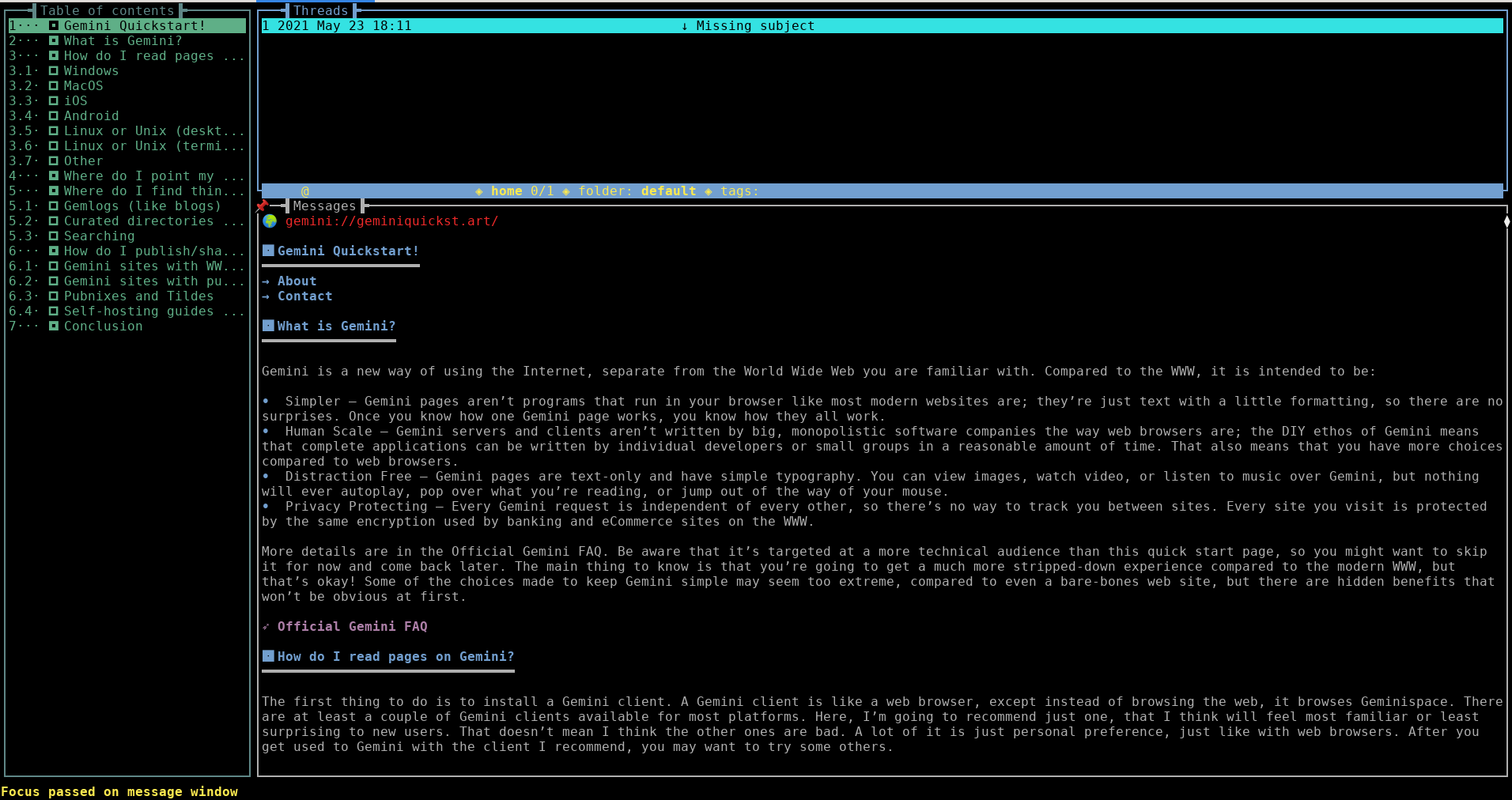
Figure 4: A screenshot of tinmop rendering gemini://omg.pebcak.club © freezr
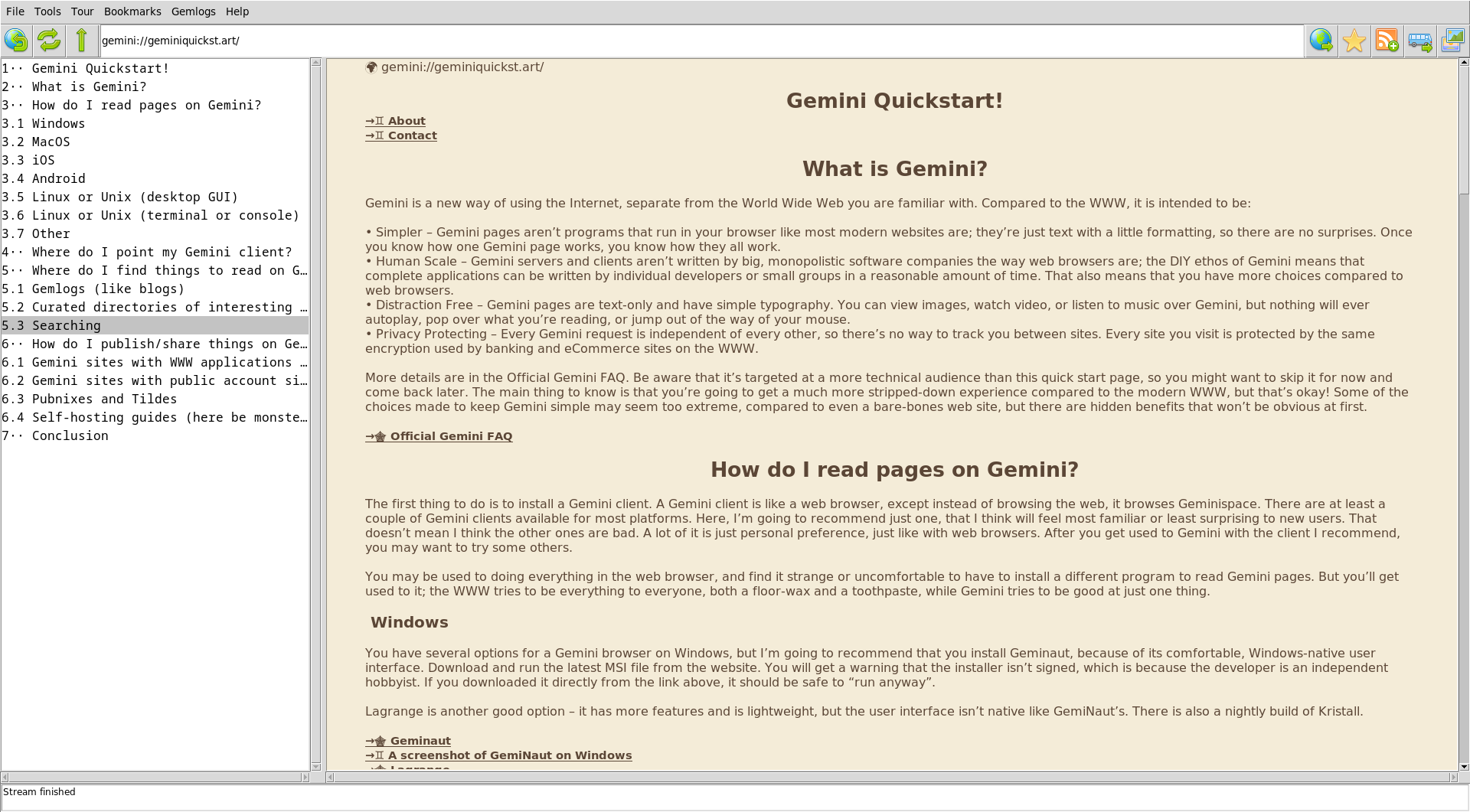
Figure 5: A screenshot of the same page as the one pictured in the figure above, but rendered with the GUI

Figure 6: A screenshot with bitmap images included in the rendered page
Installing
Using guix
Using guix is the simpler way to install this software:
Please note that the guix package may be some version behind the source package.
$ guix install tinmop
Guix can be installed on Debian (testing or sid):
$ apt-get install guix
or using a shell script as explained in the guix manual.
Debian stable package
I have set up an unofficial Debian stable1 repository for tinmop; to install follow this steps:
get a root shell
su -
import the certificate (publick key), the repository checksums file is signed with my private key:
wget -q -O - http://www.autistici.org/interzona/debian/tinmop-keyring.asc | tee /etc/apt/trusted.gpg.d/tinmop-keyring.asc
add repository to your sources.list
echo "deb https://www.autistici.org/interzona/debian/ ./" >> /etc/apt/sources.list
update the repositories
apt-get update
install the package, using apt-get as usual (but also dselect, aptitude, etc.)!
apt-get install tinmop
From sources
Clone the repository:
$ git clone https://codeberg.org/cage/tinmop.git
In the file README.txt you will find the instructions to compile and install the software.
Documentation
The package comes with a manpage, inline help and the default configuration files are extensively commented.
Contributing
Any help is appreciated. If you intend to contribute please point your browser to the issue tracker or file a pull request.
But, please take a minute to read the file CONTRIBUTING.org
For helping in translating the program's strings please see this page.
FAQ
Is tinmop compatible with mastodon servers?
Yes, in fact I am using tinmop with a Mastodon instance on a daily basis.
I just tried to start the program for the first time but it give me a weird error, what's wrong?
Did you wrote a configuration file before starting?
Tinmop expects a configuration file in your config directory (usually
$HOME/.config/tinmop/). This file must contains at least the username and the name of the instance you want to connect. If this file does not exists or is invalid tinmop will refuse to start.Please check the man page (tinmop(1)) for more information.
OK the program is running but how can i use it?
Press the key
?to get a list of the available keys available.Also check the manpage
Tinmop crashed! Where can i report that?
The issue tracker is here:
https://codeberg.org/cage/tinmop/issues/
Please also, if possible, send the backtrace of the process. To print a backtrace just write
backtracewhen the debugger has been invoked.Important note
The backtrace can contains sensitive and personal information, please always carefully checks the backtrace contents before making this information public!
Are the encrypted messages secure?
No. First only a symmetric encryption scheme is implemented (so there is a problem of secure key exchanging). Moreover i am not a crypto expert and probably i made something wrong. Note that i am not claiming that the algorithm (AES256) or the implementation of such encrypting algorithm is flawed but that, likely, is flawed the code i wrote to use the crypto library in this software.
So, please do not consider the encrypted message secure at all.
Privacy
The author of this software collects no user data information with this software.
But this software is a client to connect and interact to one or more remote computer. So potentially it could share a lot of information with other actors but just after the user allowed it to do so.
It is the user responsibility to checks the privacy conditions of the instance this software connect to.
Moreover launching quick_quicklisp.sh will contact https://www.quicklisp.org/, check the quicklisp sources for details.
NO WARRANTY
tinmop: a multiprotocol client
Copyright © cage
This program is free software: you can redistribute it and/or modify it under the terms of the GNU General Public License as published by the Free Software Foundation, either version 3 of the License, or (at your option) any later version.
This program is distributed in the hope that it will be useful, but WITHOUT ANY WARRANTY; without even the implied warranty of MERCHANTABILITY or FITNESS FOR A PARTICULAR PURPOSE. See the GNU General Public License for more details.
You should have received a copy of the GNU General Public License along with this program.
If not, see http://www.gnu.org/licenses/.
Footnotes:
Reportedly this package can be installed (and at least The TUI works) also on WSL2.


